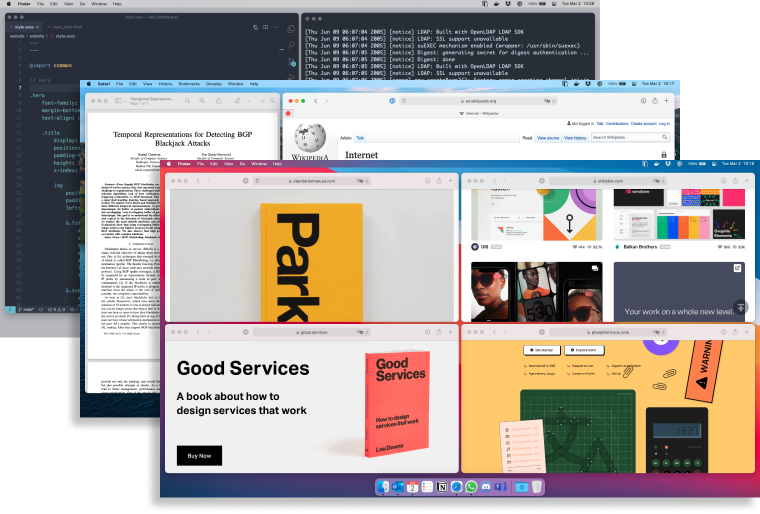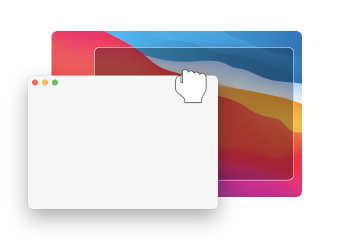
As easy as drag
and drop
The edges of your screen take you where you want to be. You control your workspace. No intrusive UI or complicated controls. Just drag and drop. Mosaic will do the rest.
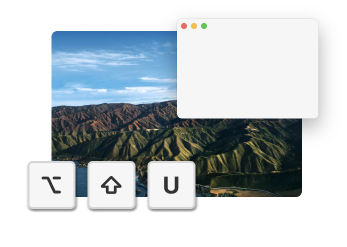
A shortcut to where you want to be
Seamlessly integrate Mosaic into your workflow with global shortcuts. Intuitive key combinations make memorization a breeze. You'll be an expert in no time.
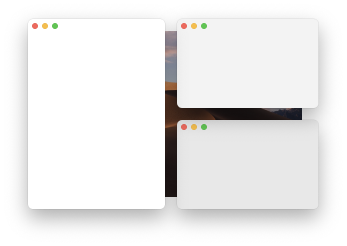
All about the space in between
Let your content breathe by defining space between your windows. Let the colours of your background shine through for a much more pleasant experience.
For Developers
Neatly arrange multiple source code files, emulators or web browsers to boost your productivity

For Designers
Have your mood board, your colour palettes and canvas on sight so you never miss a moment of inspiration

For Students
Assignments, research papers, emails, documents... Phew! Never lose sight of your most important things